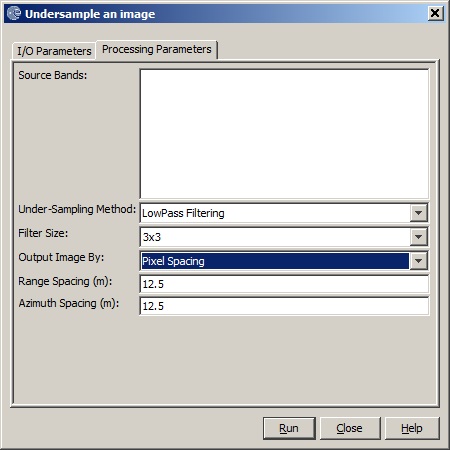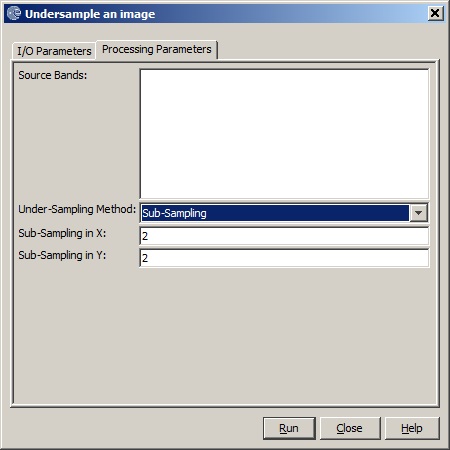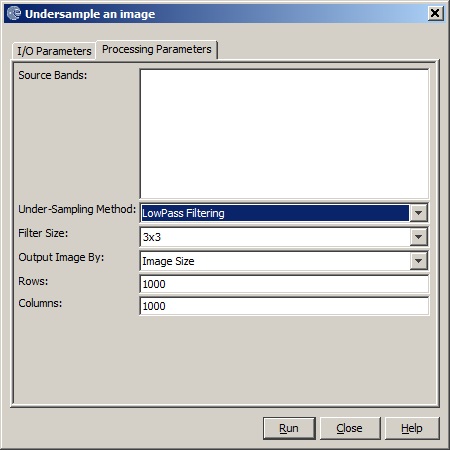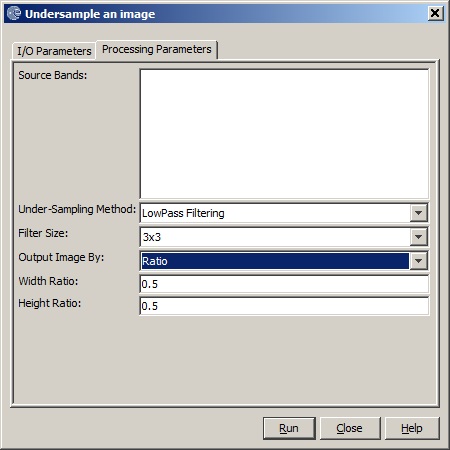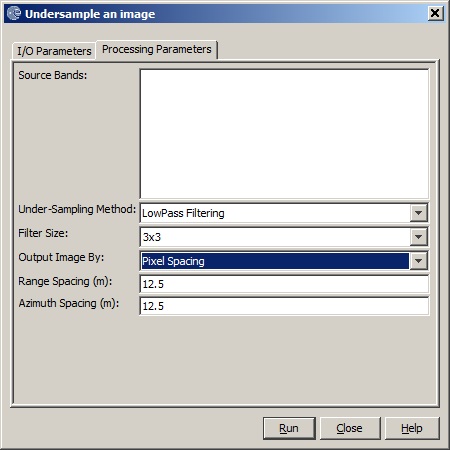Undersample Operator
This operator downsamples a real or complex image using
sub-sampling method or lowpass filtering method.
Undersampling Method
- Sub-sampling method: The image is downsampled with user
specified sub-sampling rates in both range and azimuth directions.
Here sub-sampling rates is a positive integer which is the step
size in reading row/column pixels from product file. For complex
image, the i and q bands in the image are downsampled separately,
and the downsampled image is still a complex image.
- Lowpass-filtering method: The image is downsampled with a
pre-defined low-pass kernel moving across the image with a
step-size determined by the size of the required output
image. For complex image, intensity image is computed from the
i and q bands before lowpass filtering is applied. The downsampled
image is always a real image.
Undersampled Image Size
User can determine the output image size by specifying
- the output image size, or
- the pixel spacings, or
- the downsampling ratios.
Low-Pass Kernel
- The pre-defined low-pass kernel has three dimensions: 3x3, 5x5
and 7x7.
- The elements of the low-pass kernel are all 1's.
Parameters Used
If the sub-sampling method is selected for the downsampling,
then the following parameters are used by the operator:
- Source Band: All bands (real or virtual) of the source product.
User can select one or more bands for producing downsampled images.
If no bands are selected, then by default all bands are
selected.
- Under-Sampling Method: Sub-Sampling method.
- Sub-Sampling in X: User provided sub-sampling rate in
range.
- Sub-Sampling in Y: User provided sub-sampling rate in
azimuth.
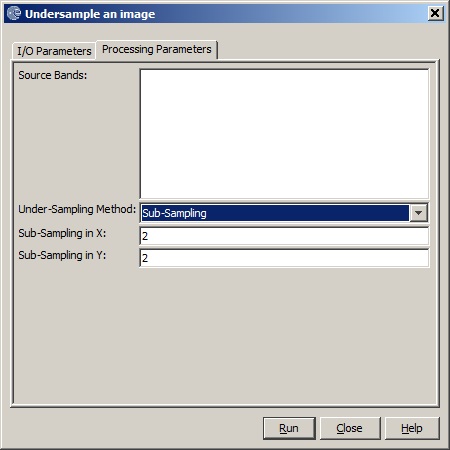
If the Lowpass Filtering method is selected for the
downsampling, and the downsampled image is output by image size,
then the following parameters are used by the operator:
- Source Band: All bands (real or virtual) of the source product.
User can select one or more bands for producing downsampled images.
If no bands are selected, then by default all bands are
selected.
- Under-Sampling Method: Kernel Filtering method.
- Filter Size: The lowpass filter size.
- Output Image By: The method for determining output image
dimension.
- Output Image Rows: The row size of the downsampled image.
- Output Image Columns: The column size of the downsampled
image.
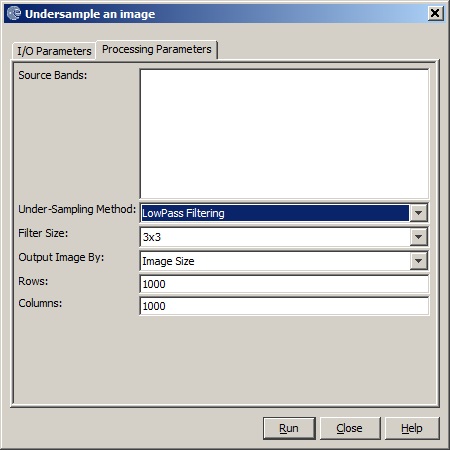
If the Lowpass Filtering method is selected for the
downsampling, and the downsampled image is output by image
dimension ratio, then the following parameters are used by the
operator:
- Source Band: All bands (real or virtual) of the source product.
User can select one or more bands for producing downsampled images.
If no bands are selected, then by default all bands are
selected.
- Under-Sampling Method: Kernel Filtering method.
- Filter Size: The lowpass filter size.
- Output Image By: The method for determining output image
dimension.
- Width Ratio: The ratio of the downsampled image width and the
source image width.
- Height Ratio: The ratio of the downsampled image height and the
source image height.
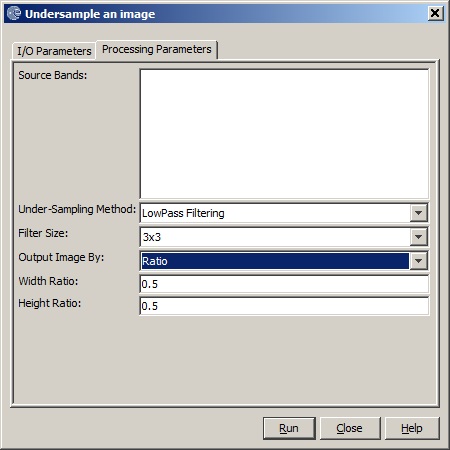
If the Lowpass Filtering method is selected for the
downsampling, and the downsampled image is output by pixel spacing,
then the following parameters are used by the operator:
- Source Band: All bands (real or virtual) of the source product.
User can select one or more bands for producing downsampled images.
If no bands are selected, then by default all bands are
selected.
- Under-Sampling Method: Lowpass Filtering method.
- Filter Size: The lowpass filter size.
- Output Image By: The method for determining output image
dimension.
- Range Spacing: The range pixel spacing of the downsampled image
in meters.
- Azimuth Spacing: The azimuth pixel spacing of the downsampled
image in meters.