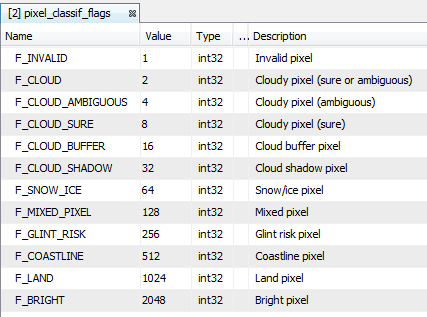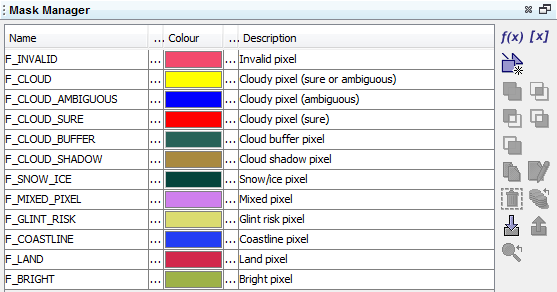| SNAP Data Processors - Aqua/Terra MODIS Processor Description |  |
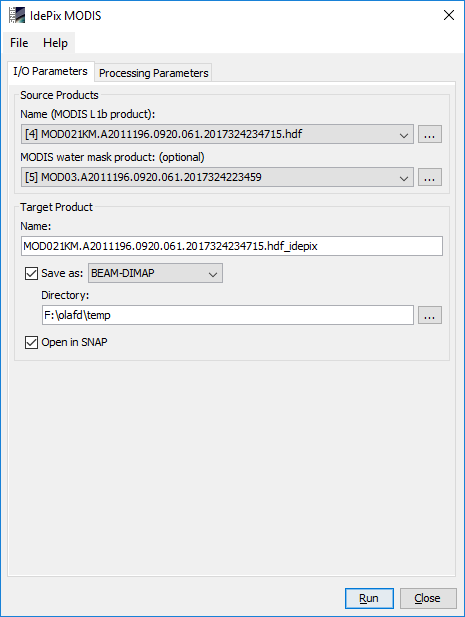
Name: Used to select the spectral source product. The source product shall contain spectral bands providing a source spectrum at each pixel. Use the ... button to open a data product currently not opened in the Sentinel Toolbox.
Name: Used to specify the name of the target product.
Save to: Used to specify whether the target product should be saved to the file system. The combo box presents a list of file formats.
Open in SNAP: Used to specify whether the target product should be opened in the Sentinel Toolbox. When the target product is not saved, it is opened in the Sentinel Toolbox automatically.
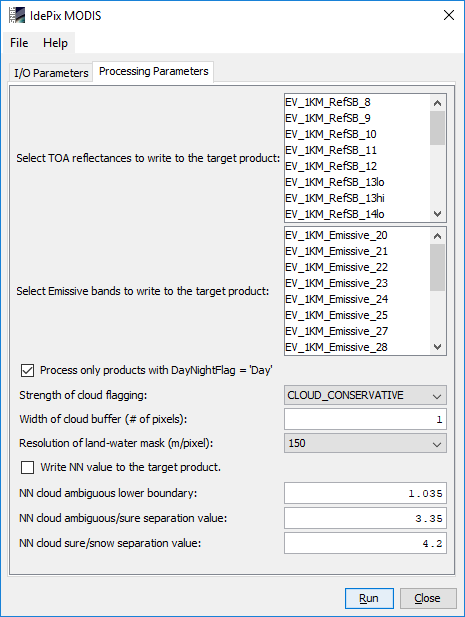
Strength of cloud flagging:
The strength of the cloud flagging. The processor currently
supports CLEAR_SKY_CONSERVATIVE and CLOUD_CONSERVATIVE. In case of
'CLOUD_CONSERVATIVE', more pixels might be flagged as cloud. The
value must be selected from the drop-down menu. The default value
is 'CLEAR_SKY_CONSERVATIVE'.
Width of cloud buffer (# of pixels):
The width of the cloud buffer in # of pixels. The default value is
1.
Resolution of land-water mask (m/pixel):
The resolution of the used land-water mask in meters per pixel.
The default value is 150.
Write reflective solar bands:
If set, all reflective solar bands from the source product are
written to target product. The default value is 'true'.
Write emissive bands:
If set, all emissive bands from the source product are written to
target product. The default value is 'false'.