

 |
EOMasters Toolbox Basic |  |
 Wavelength Editor
Wavelength EditorThe Wavelength Editor allows users to change the wavelength properties of bands within the dialogue. Changes can be applied to compatible products. Products are considered compatible if the names of the bands they contain are the same.
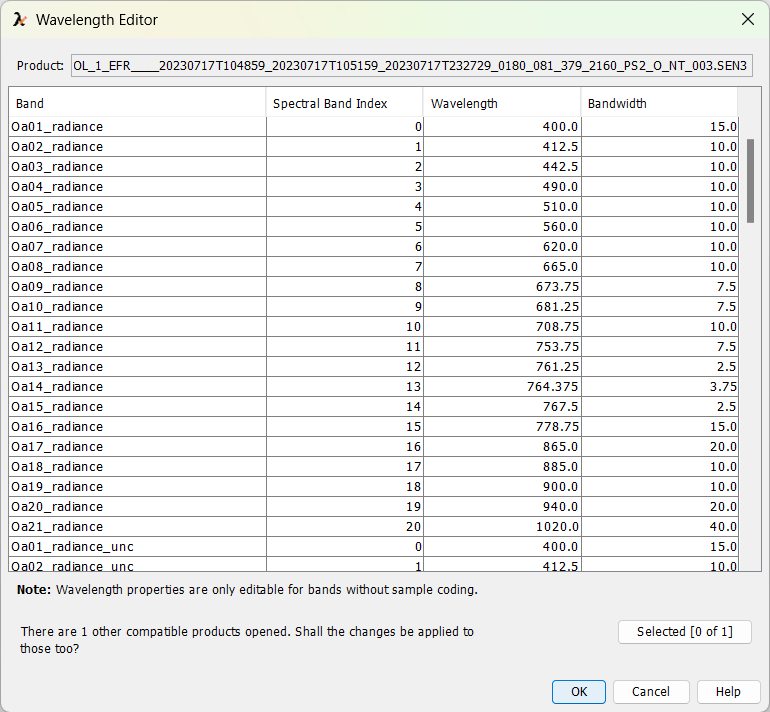
The Wavelength Editor can be opened from the Product Explorer using the context menu or from the Optical menu in the main menu.
The editor allows editing of the spectral band index, wavelength and bandwidth. Modification of these properties is not allowed for flag and index bands. The contents of the table can be selected and copied to the clipboard for further use in a spreadsheet application such as Excel. It is also possible to copy content from Excel to the table.
Pressing the OK button will apply the changes to the selected products.
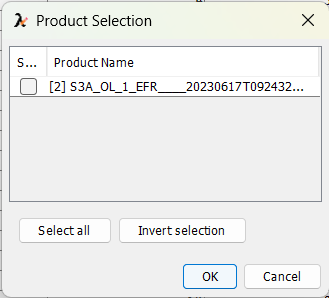
If compatible products are available, it is possible to select the products to which the changes will be applied.