

 |
EOMasters Toolbox Basic |  |
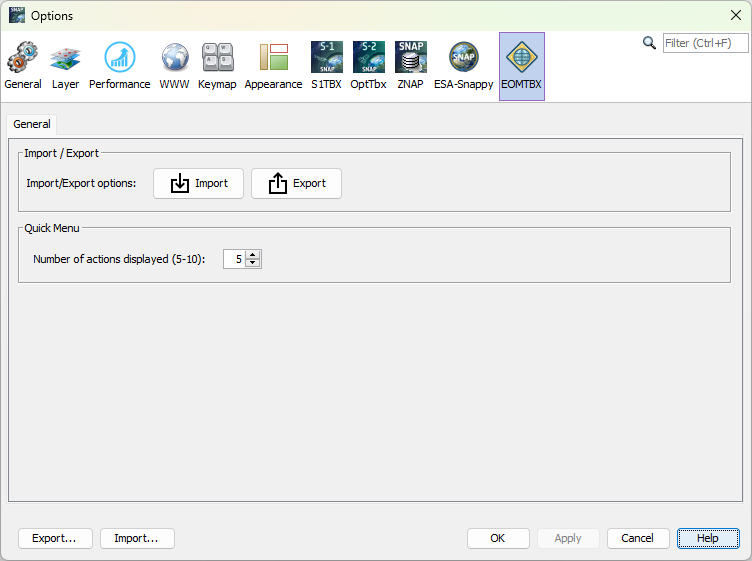
The options dialog allows you to configure different functionalities of the EOMasters Toolbox. Here the combined options of the free and the pro version are shown. If you only have installed the free version, you are only shown those options.
Import/Export options
The options of the EOMasters toolbox can be exported and imported
to a file. This allows you to use the settings on different
computers or restore them after reinstalling SNAP.
Number of actions displayed
Allows to change the number of actions displayed in the quick menu
between 1 and 10.